其实很简单,图1这样的显示方式是因为他的站做了‘智能摘要’的标签,这不但能提高收录概率,而且收录后就会这样显示,那么海洋cms要怎么做才能这么显示呢?其实很简单,找到海洋cms 的‘内容模板’在 head 标签下添加(下图)

复制(下面附件标签代码)粘贴到图上位置即可。
代码如下:
<meta property=”og:type” content=”videolist”/>
<meta property=”og:title” content=”{playpage:name}”/>
<meta property=”og:description” content=”{playpage:des}”/>
<meta property=”og:image” content=”{playpage:pic}”/>
<meta property=”og:url” content=”{playpage:textlink}”/>
<meta property=”og:video” content=”{playpage:playlink}”/>
<meta name=”author” content=”www.mtheme.cc/”>
<meta property=”og:video:actor” content=”{playpage:nolinkactor}”/>
<meta property=”og:video:director” content=”{playpage:nolinkdirector}”/>
<meta property=”og:video:duration” content=”{playpage:vodlen}”/>
<meta property=”og:video:pix” content=”{playpage:ver}”/>
<meta property=”og:video:release_date” content=”{playpage:publishtime}”/>
<meta property=”og:video:update_date” content=”{playpage:reweek}”/>
<meta property=”og:video:alias” content=”{playpage:nickname}”/>
<meta property=”og:video:area” content=”{playpage:publisharea}”/>
<meta property=”og:video:score” content=”{playpage:score}”/>
<meta property=”og:video:base_score” content=”{playpage:scorenum}”/>
<meta property=”og:video:update_new” content=”{playpage:state}”/>
<link rel=”canonical” href=”https://www.mtheme.cc//” >
<meta property=”og:video:update_total” content=”{playpage:vodtotal}”/>
<meta property=”og:video:tv” content=”{playpage:tvs}”/>
<meta property=”og:isfree:class” content=”0″/>
<meta property=”og:video:class” content=”{playpage:typename}”/>
<meta property=”og:video:language” content=”{playpage:lang}”/>




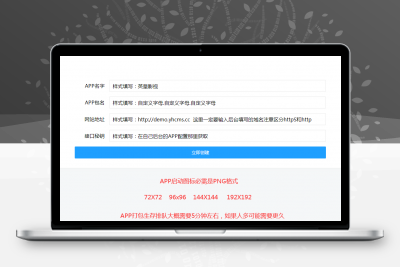











站点管理-->站点设置-->模板设置
已经修复
不能搜索
所有模板都没有后台 本站不提供有后台模板
没有模板后台?